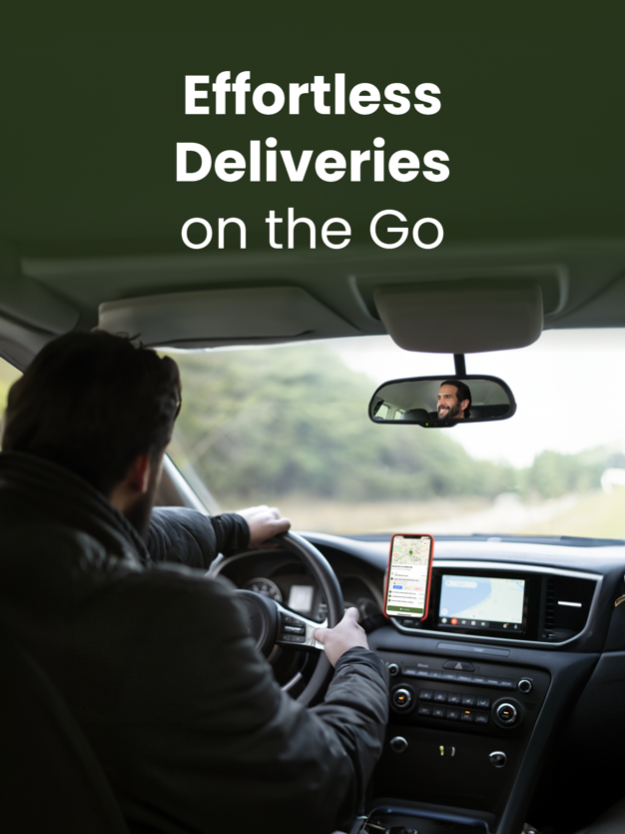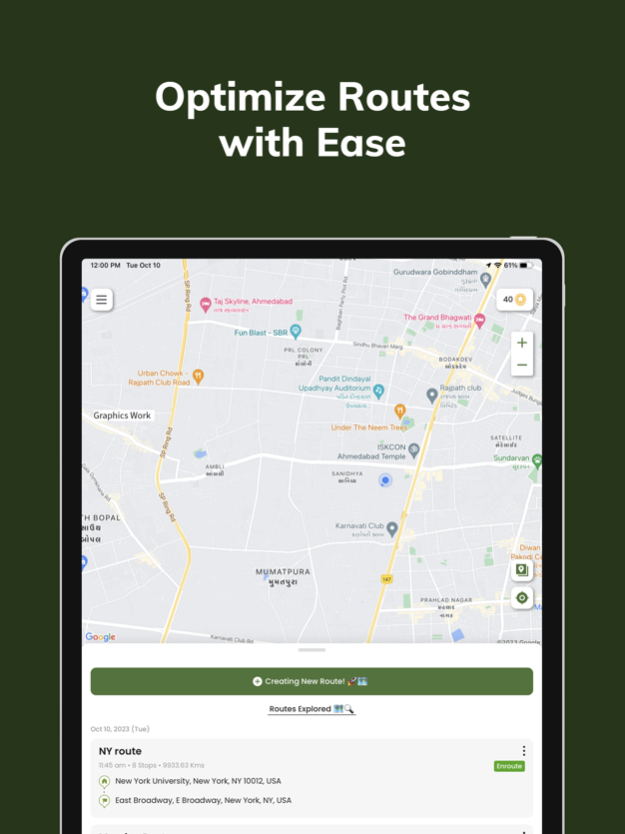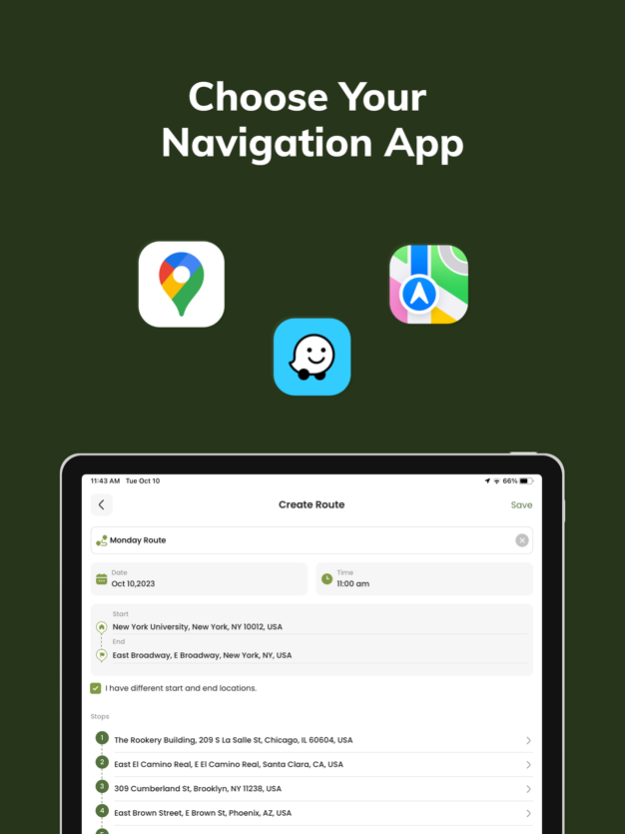Route Planner: Dyno Routes Pro 2.5
Free Version
Publisher Description
Introducing Dyno Route – Your Ultimate Delivery Optimization Solution!
Are you tired of wasting time and fuel on inefficient delivery routes? Do you long for more quality time with your family, without the burden of monthly subscription fees? Look no further! Dyno Route is here to revolutionize your delivery experience.
**Efficient Route Optimization:** Say goodbye to inefficient routes and wasted resources. Dyno Route dynamically optimizes your delivery routes based on multiple factors such as distance, time, and constraints. Get ready to save time and fuel with just a few taps!
**Customizable Stops:** Easily add and customize multiple stops along your delivery route. Specify important information for each stop, such as special instructions or delivery preferences. No more hassle or confusion – our app makes it a breeze!
**Advanced Algorithm:** Leverage the power of our advanced algorithm that organizes your stops optimally. It takes into account specific constraints and requirements unique to your business, ensuring maximum efficiency and minimal headaches.
**User-Friendly Interface:** Whether you're tech-savvy or not, our user-friendly interface makes navigation a breeze. Anyone can utilize the app's features with ease, making it accessible to all.
**Seamless Integration with Navigation Apps:** No need to switch between apps. Dyno Route seamlessly integrates with popular navigation app like Apple Maps. Get turn-by-turn directions and conquer your optimized routes like a pro!
**Comprehensive Route Reports:** Stay on top of your delivery progress with comprehensive route reports in user-friendly formats such as CSV and XLS. Analyze, share, and track your deliveries effortlessly, armed with valuable data at your fingertips.
**Flexible Pay-as-You-Go Pricing:** Pay only for what you need with our unique pay-as-you-go credit points system. The more credits you buy, the better rates you get. And guess what? Your credits never expire, putting you in complete control of your budget.
**Customizable Settings:** Tailor the app to your preferences with customizable settings. Choose your preferred distance unit, navigation app, and vehicle type for a personalized experience that suits your unique requirements.
**Dedicated Support:** Rest assured, you're not alone on this journey. Our dedicated support team is here to assist you with any questions or concerns you may have. We're committed to helping you make the most of Dyno Route's features.
Ready to transform your delivery game and reclaim your time? Download the app now and start optimizing your deliveries today! With Dyno Route, efficient deliveries, effortless optimization, and pay-as-you-go convenience await you. Take charge of your deliveries and optimize your life today!
Feb 16, 2024
Version 2.5
- Enhanced UI/UX: Enjoy a smoother, more intuitive app experience.
- Multi-Language Support: Now available in Spanish and Portuguese! Choose your preferred language in settings.
- Bug Fixes & Performance Improvements: We've made the app even better!
About Route Planner: Dyno Routes Pro
Route Planner: Dyno Routes Pro is a free app for iOS published in the Recreation list of apps, part of Home & Hobby.
The company that develops Route Planner: Dyno Routes Pro is Veena Makhija. The latest version released by its developer is 2.5.
To install Route Planner: Dyno Routes Pro on your iOS device, just click the green Continue To App button above to start the installation process. The app is listed on our website since 2024-02-16 and was downloaded 0 times. We have already checked if the download link is safe, however for your own protection we recommend that you scan the downloaded app with your antivirus. Your antivirus may detect the Route Planner: Dyno Routes Pro as malware if the download link is broken.
How to install Route Planner: Dyno Routes Pro on your iOS device:
- Click on the Continue To App button on our website. This will redirect you to the App Store.
- Once the Route Planner: Dyno Routes Pro is shown in the iTunes listing of your iOS device, you can start its download and installation. Tap on the GET button to the right of the app to start downloading it.
- If you are not logged-in the iOS appstore app, you'll be prompted for your your Apple ID and/or password.
- After Route Planner: Dyno Routes Pro is downloaded, you'll see an INSTALL button to the right. Tap on it to start the actual installation of the iOS app.
- Once installation is finished you can tap on the OPEN button to start it. Its icon will also be added to your device home screen.